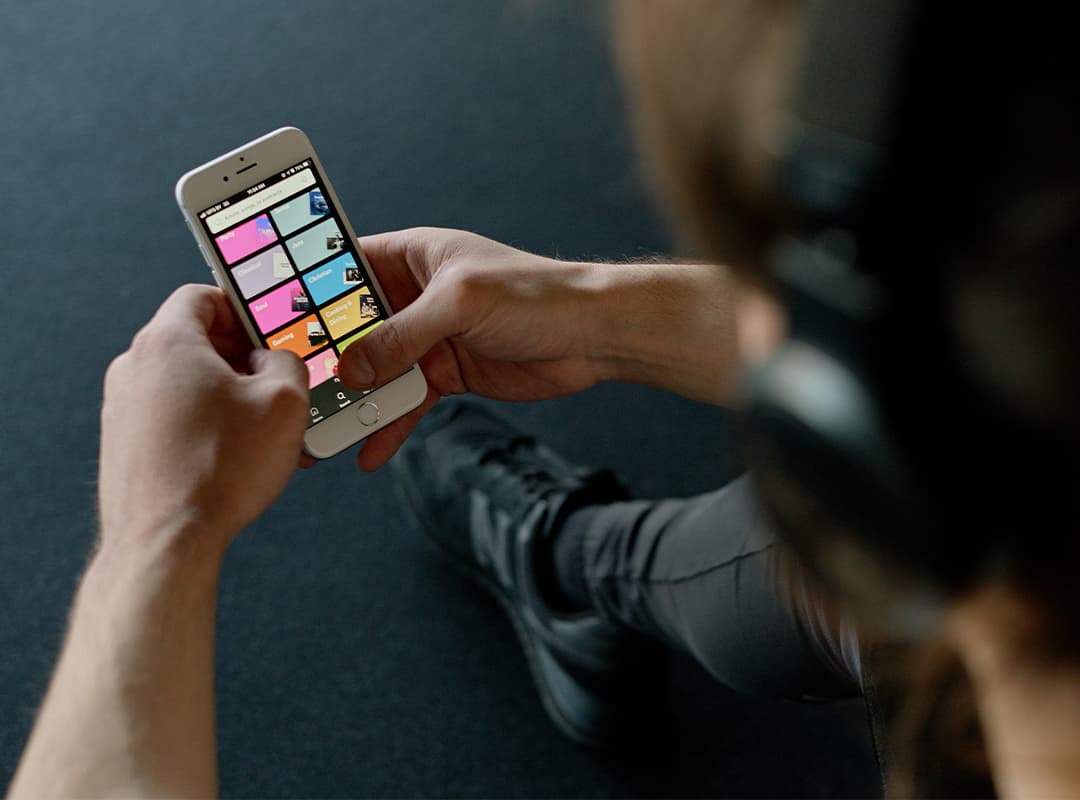Managing storage on your iPhone can sometimes feel like an endless battle. With the constant influx of apps, photos, videos, music, and other files, it’s easy for your device to get cluttered and start running low on space. Thankfully, memory cleaning apps can help, offering a way to free up space on iPhone by cleaning out unnecessary files and optimizing your storage. But how much space can you realistically expect to free up by using these apps?
In this article, we’ll explore how memory cleaning apps work, how much space they can free up, and why they are an essential tool for managing your iPhone’s storage. We’ll also touch on how the same principles apply to freeing up space on Mac for those who want to optimize their computer’s storage as well.
Why Use Memory Cleaning Apps on iPhone?
Memory cleaning apps are designed to help users remove junk files, temporary data, cache, and residual files that accumulate over time. While iPhones are designed to handle much of this automatically, the amount of unnecessary data can still build up. Over time, unused apps, large attachments, and even old media files can take up valuable storage space.
Memory cleaning apps usually offer the following features:
- Deleting Cache: Apps store cache files that help them run faster but also take up unnecessary space.
- Removing Temporary Files: Some apps, especially games and media apps, generate temporary files that can be safely removed.
- Uninstalling Unnecessary Apps: Cleaning apps help identify apps that are no longer in use or taking up too much space.
- Managing Photos and Videos: Some apps can find duplicate files or help you compress large media files.
How Much Space Can You Really Free Up?
While the exact amount of space you can free up depends on your usage and the specific apps you have installed, let’s break down the typical space-saving potential:
1. Clearing Cache
Cache files can accumulate quickly, especially from apps like social media, streaming services, and gaming apps. For example, social media apps like Instagram and Facebook can store a lot of cached data in the form of images, videos, and browsing history. Memory cleaning apps can remove this cache and free up anywhere from 100 MB to 2 GB of space, depending on how many apps you use and how much data they have stored.
2. Removing Temporary and Residual Files
Many apps create temporary files during usage, especially apps that require downloading or streaming content. For instance, video streaming apps such as Netflix or YouTube may store temporary files that take up storage space. Depending on your media consumption habits, you could potentially free up another 500 MB to 3 GB by removing these files.
3. Unused Apps
If you’ve accumulated a large number of apps over time and some of them are no longer in use, a memory cleaning app can help identify and remove them. Removing unused apps can free up anywhere from 100 MB to several GB depending on the app sizes.
4. Photos and Videos
Photos and videos, particularly those taken with high-resolution settings, can take up substantial amounts of storage. Memory cleaning apps often help you identify duplicate images or videos that are unnecessary, compress media files, and even transfer photos to the cloud. By cleaning up your photo library, you could potentially free up 1 GB to 5 GB of space, depending on how many photos you have and their quality.
5. Large Files and Downloads
Many memory cleaning apps can help you find large files, often downloads, PDFs, or videos that are taking up space without being noticed. By reviewing and removing these large files, you could free up 2 GB or more, depending on the size of the files you’ve accumulated.
What Are the Realistic Expectations?
So, how much space can you realistically expect to free up using a memory cleaning app? On average, you can expect to free up between 1 GB to 5 GB of space, though this can vary greatly depending on how much data is stored on your device.
If you have a lot of apps, games, and media, it’s possible to clear several GBs of space. For users who tend to download many files or take a lot of photos, memory cleaning apps could offer significant storage savings.
Does It Work the Same for Mac?
Just as on your iPhone, managing storage on a Mac involves clearing out unwanted files and optimizing your storage. Freeing up space on Mac often includes similar actions, such as removing cache, deleting duplicate files, and cleaning out unnecessary system data. While the process may vary slightly, the same principles apply to Mac as they do to iPhone.
For example, apps like CleanMyMac or DaisyDisk can help you identify and remove large files, clean system cache, and manage photos and documents, giving you more control over your Mac’s storage. Just like on your iPhone, freeing up space on your Mac can give it a performance boost and allow you to store more files.
Top Memory Cleaning Apps for iPhone
To help you get started on freeing up space on your iPhone, here are some of the top memory cleaning apps to try:
- PhoneClean – A comprehensive tool for cleaning cache, junk files, and residual data. It can free up significant space by removing unnecessary app data and files.
- iMyFone Umate – Ideal for cleaning apps, managing large files, and freeing up space by removing media content you no longer need.
- Cleaner for iPhone – A quick and efficient tool for deleting cache, unwanted apps, and cleaning up photos and videos to save space.
- Smart Cleaner – Helps you find and remove duplicates and unnecessary files, freeing up space for new apps and media content.
- Dr. Cleaner – An all-in-one cleaner for removing cache, temporary files, and apps that take up too much storage.
Memory cleaning apps are incredibly useful for freeing up space on your iPhone, whether you’re a light user or someone who accumulates lots of apps, media, and files. By using a memory cleaning app, you can realistically expect to clear anywhere from 1 GB to 5 GB of space.
Remember, the amount of space you free up will depend on how much junk and temporary data your device has accumulated. By regularly using these apps, you can keep your iPhone optimized and ensure you always have enough space for new apps, games, and media.
Additionally, for those who want to optimize their Mac storage, the same principles apply—use cleaning apps to free up space on Mac, keep things organized, and enjoy a faster, more efficient device.