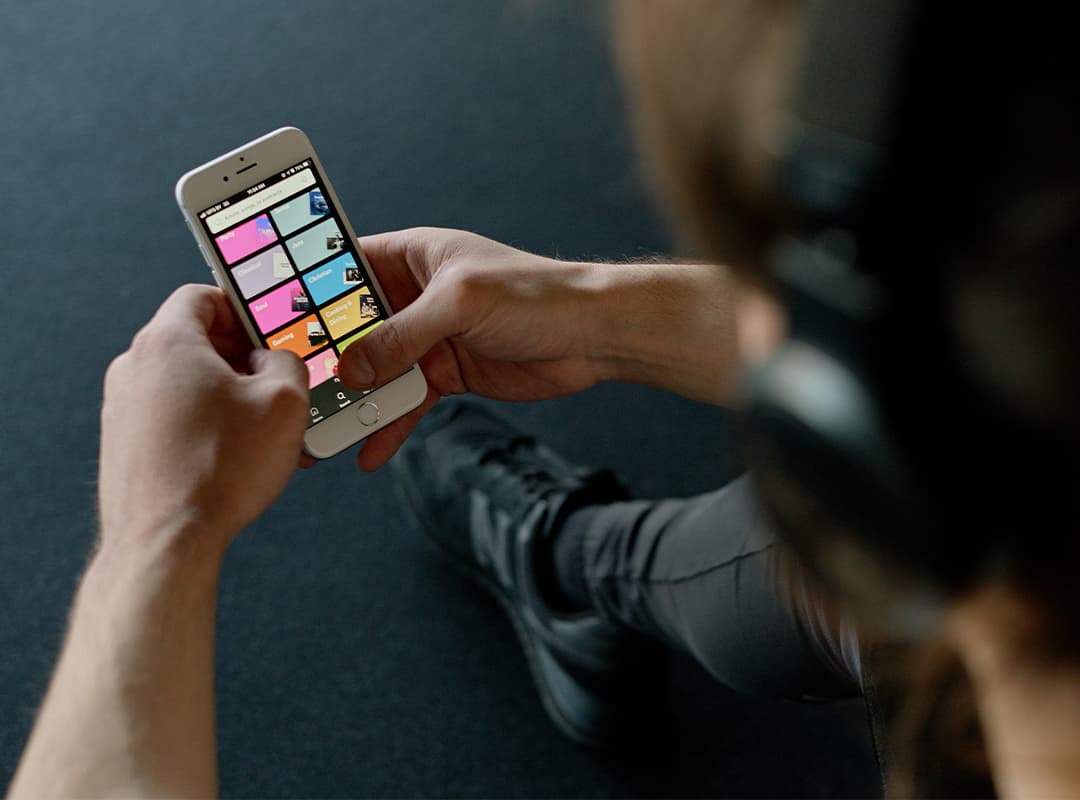In the fast-paced digital world of 2024, managing storage on your iPhone has become essential. With more apps, photos, videos, and documents filling up your device every day, it’s easy to run out of space. Fortunately, there are many apps available to help you clean up your iPhone memory. But with so many choices, how do you select the best one?
Choosing the right app for memory cleaning on your iPhone involves considering several key factors. Whether you’re looking for a tool to phone clean your device, optimize its performance, or simply clear up some space, here’s a guide to help you make an informed decision.
1. Understand Your Cleaning Needs
Before you start searching for a memory cleaning app, it’s important to understand your needs. Are you looking for something simple to remove temporary files, or do you need a more advanced solution to organize and optimize your storage?
Some apps specialize in deleting junk files, cache data, and app residues, while others offer comprehensive optimization features, like compressing photos or managing contacts. Apps like PhoneClean are designed for those who want an all-in-one solution that handles different aspects of device cleanup, from junk file removal to privacy protection.
2. Look for User-Friendly Interface
A great memory cleaning app should be easy to use. No one wants to spend time trying to figure out a complicated app interface, especially when you’re just trying to clear up some storage. Look for an app with a simple, intuitive design that doesn’t overwhelm you with unnecessary options. Apps like Clear App and Smart Cleaner are known for their clean interfaces and user-friendly experiences. They provide clear instructions on how to use each feature, making them accessible even for those who are not tech-savvy.
3. Check Features and Functionality
Not all memory cleaning apps are created equal. When comparing different apps, look for the features that matter most to you. Here are a few important ones to consider:
- Junk File Removal: Many apps focus on cleaning up junk files, caches, and temporary data left behind by apps. Look for an app that helps you phone clean by clearing up unnecessary system files without affecting important data like photos or messages.
- Photo & Video Optimization: Some apps allow you to compress or optimize photos and videos, saving space without sacrificing quality. This can be a great feature if you have a lot of media files stored on your phone.
- Duplicate File Finder: Many people unknowingly store duplicate files on their devices. A good memory cleaning app should help you find and delete these duplicates, freeing up valuable space.
- App Management: A cleaning app that helps you manage your apps is a great addition. It can show you which apps take up the most space, so you can decide whether to keep or remove them.
4. Security and Privacy Features
It’s essential to ensure that the app you choose is trustworthy, especially when it comes to managing your personal data. Look for apps that offer privacy-focused features, such as the ability to clear app caches and browser history securely. Reputable apps like PhoneClean not only clean up storage but also help to protect your privacy by removing sensitive data from apps and web browsers.
5. Check Reviews and Ratings
Before downloading an app, always check user reviews and ratings. This will give you an idea of the app’s performance and reliability. Look for reviews that mention how well the app helped users clear app cache, remove junk files, or improve device speed. High ratings and positive feedback from users can indicate that the app is effective and safe to use.
6. Free vs. Paid Options
Many memory cleaning apps offer free versions with limited features, as well as premium versions with additional functionality. If you’re just looking for basic cleaning, a free version may be sufficient. However, if you need advanced features like full app management, photo optimization, or deeper system cleaning, a paid version might be worth considering. Apps like CleanMyPhone offer premium features for users who need a more comprehensive solution.
7. App Compatibility and Updates
Make sure that the memory cleaning app you choose is compatible with the latest version of iOS. As Apple regularly updates its software, you want an app that stays up to date with these changes. Reliable developers will frequently update their apps to ensure compatibility and improve functionality.
Additionally, some apps may provide regular updates that introduce new features or improve existing ones, making the app even more useful in the future.
8. How to Test the App
Once you’ve narrowed down your options, the best way to find the right memory cleaning app is to test it out. Most apps offer a free trial or a lite version, so you can try them before committing to a purchase. Test the app’s functionality, ease of use, and how effectively it cleans up storage. After using the app, check your iPhone’s storage settings to see how much space it has freed up.
9. Some Top Picks for 2024
Here are some of the best memory cleaning apps for iPhone in 2024 that stand out based on features, user reviews, and ease of use:
- PhoneClean: A popular choice for cleaning up junk files, app caches, and privacy data.
- Smart Cleaner: Great for managing photos, contacts, and videos while freeing up space.
- DaisyDisk: Known for its clean interface and ability to analyze and clean disk usage.
- Cleaner for iPhone: Simple and effective for removing duplicate files and optimizing storage.
- CCleaner: A trusted name in the world of device cleaning with effective junk file removal.
Choosing the best memory cleaning app for your iPhone depends on your specific needs. Whether you’re looking to phone clean your device, remove unnecessary files, or manage your photos and videos, there are plenty of options out there. Prioritize ease of use, privacy features, and app performance to find the perfect tool to keep your device running smoothly.
With the right memory cleaning app, you can ensure that your iPhone stays fast, organized, and free of unnecessary clutter. So go ahead—clear up space, optimize your storage, and enjoy a better-performing device!